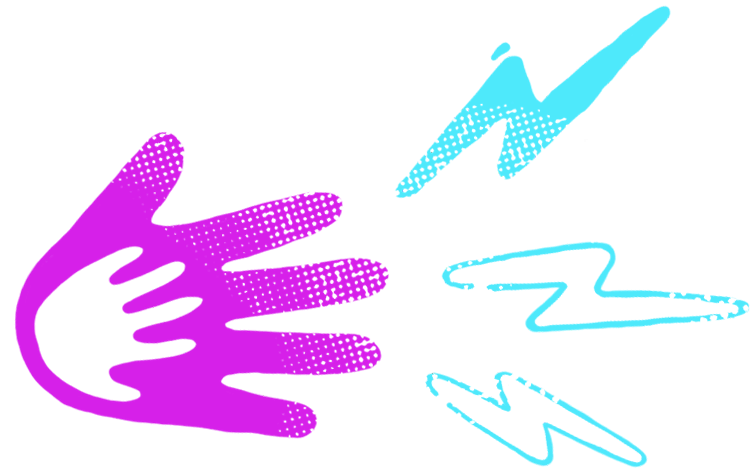Whilst I was researching my previous article on accessibility options for gamers with disabilities I discovered Xbox Co-Pilot.
Xbox Co-pilot is an accessibility feature on Xbox Series X/S and Xbox One consoles that allows players with disabilities to play games with a second controller, even if that controller is not connected to the console. This feature is designed to make gaming more accessible for players who may have difficulty using a traditional controller.
With Xbox Co-pilot, players can use two controllers at the same time, with one controller acting as the primary controller and the other as the secondary controller. The secondary controller can be used to perform specific actions, such as moving the cursor or pressing buttons, while the primary controller is used for other actions such as controlling movement or aiming.
The feature can be customized to suit the needs of the player, with options to adjust button mapping, stick sensitivity, and vibration. It also allows players to set up profiles for different games and activities, so they can easily switch between settings that work best for different types of gameplay.
Some specific examples of how Xbox Co-pilot can be used include:
- Players with mobility impairments: Xbox Co-pilot can be used to map buttons and sticks to the secondary controller, allowing players to use only one hand to play the game.
- Players with visual impairments: The secondary controller can be used to control the cursor and select items, allowing players to use the primary controller to move and perform other actions.
- Players with cognitive impairments: Xbox Co-pilot can be used to simplify the controls and reduce the number of buttons and sticks that need to be used.
- Players with dexterity impairments: Xbox Co-pilot can be used to remap buttons and sticks to the secondary controller, making it easier for players to reach and press buttons.
I wanted to see if this could assist Jaspers and my play when playing games that he loves but are challenging for him to do everything and often hands the controller back to me in a panic in challenging situations, and by “hands the controller back to me” I mean hurls it towards me yelling “you do it, Yooooou do it!”.
Co-pilot allows 2 control pads to act as one, so Jasper can play as he would, but I can intervene as needed without the panic. Very handy when faced with a challenge that gives you little time to swap over, or catches you completely off guard… perfect for our sessions of Sea of Thieves.
In Sea of Thieves you face off against other real players. Players who have no idea the reason my pirate is taking a so long to sell his treasure (and as such an appealing target) is due to my 4 year-old-son insisting he sells the loot we’ve plundered the past hour as he grapples with the controls. One time that still haunts me, is when he was doing so and he got jumped, by the time I had got the pad we had been killed and as I had already unloaded all our loot on to the pier for him, they sold it all for themselves before we respawned (don’t think I’ll ever get over that one). But with Co-pilot I already have the pad in my hand ready to block, dodge and counter as needed.
Also, if he struggles with picking up loot to sell, or the angle of the camera (as he is still grasping dual analog sticks), I can subtly assist as needed. You can’t pause this game either (as it’s a massively multiplayer online game (MMO)). This mode is a game changer for the way we play, and opens the doors for games I didn’t think we could play together for a while yet.
To activate the Xbox co-pilot mode, follow these steps:
- Turn on your Xbox and the 2 controllers you wish to use
- Go to Settings > Controller
- Select “Co-pilot settings”
- Select “Turn on Co-pilot”
- The second control pad will vibrate to indicate co-pilot mode is active
- Launch the game that supports the co-pilot feature and enjoy
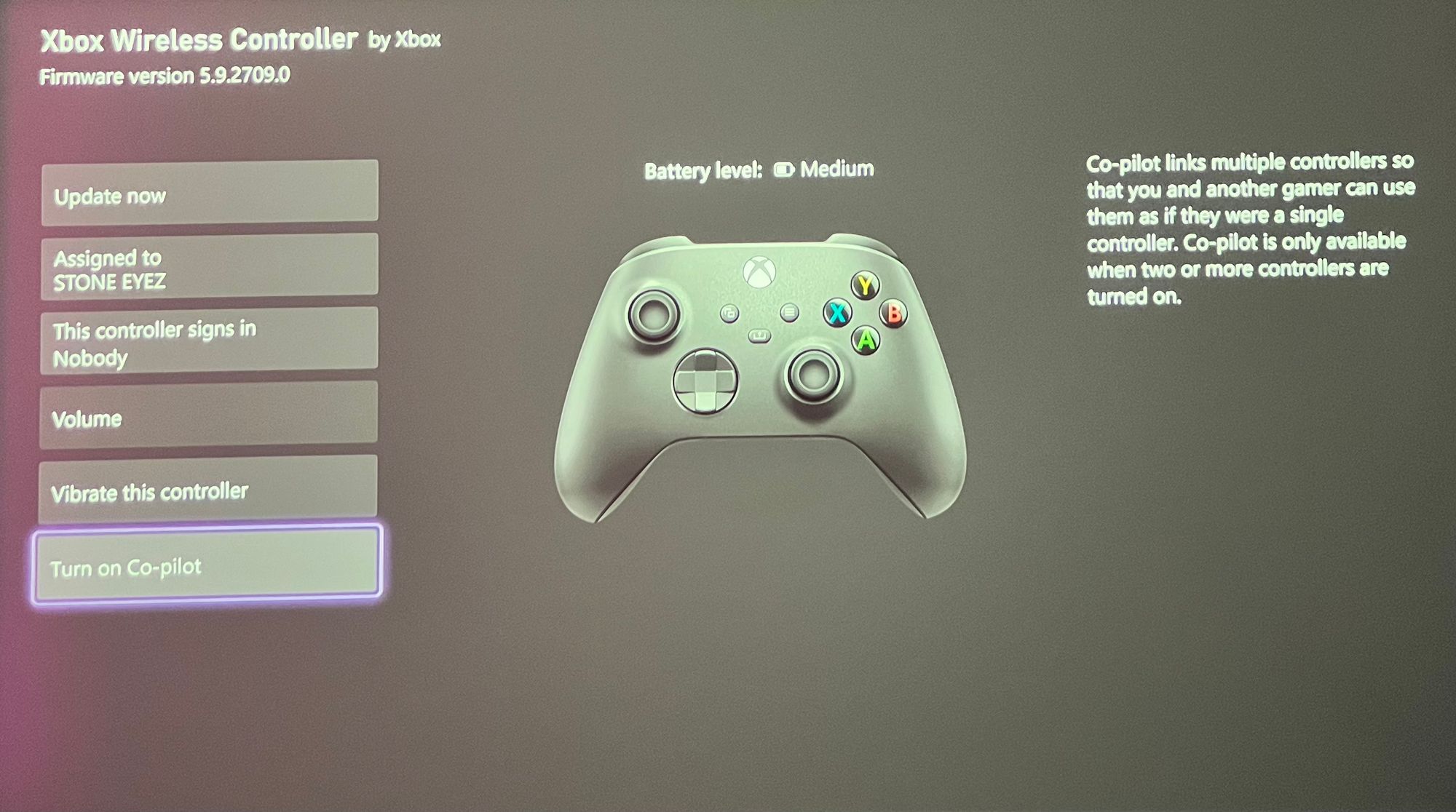
PLEASE NOTE: don’t forget to turn-off Co-pilot mode when you are finished via the same menu.
The Xbox co-pilot feature is supported in a variety of games, including but not limited to:
- Forza Horizon 4
- Gears 5
- Halo: The Master Chief Collection
- Minecraft Dungeons
- Sea of Thieves - This makes Jasper and I VERY happy!
- State of Decay 2
- Tom Clancy's Rainbow Six Siege
- Gears Tactics
It is recommended to check the official Xbox website for the most up-to-date and complete list of games that support the co-pilot feature as Xbox Co-pilot is not available on all games, but developers can add support for it retrospectively. Additionally, not all features of Xbox Co-pilot are available on every game that supports it, it's always worth checking the game's description or manual to see which features are available.